BrainVoyager v23.0
From FMR-STCs to VTCs in Native and AC-PC Space
While the usual goal of VTC cration is to transform functional data from measurement (FMR-STC) space into normalized space for group analyses, it is also possible to create VTC data in the space of the intra-session (native) 3D anatomical data or in AC-PC space. These spaces may be desirable in case that it is important to extract veridical geometric and volumetric measurements from the brains of individual subjects. This is, for example useful in case that it is desired to quantify distances or volumes in anatomical and functional data sets that are valid for a specific subject as opposed to such measurements in normalized (Talairach or MNI) spaces that no longer reflect the true brain shape.

VTC files can be easily created in native and ACPC space by simply not providing some transformation files in the Create VTC dialog. In order to create VTCs in native space, the To Native option in the Spatial transformation of functional data field must be selected (see snapshot above). This option disables the slots for ACPC and Talairach transformation files and only allows to enter the FMR-VMR coregistration files, i.e. the intial ("_IA.trf") and fine-tuning ("_FA.trf") spatial transformation files. In case that the program finds appropriate files on disk, the To Native option will be extended by the "(auto)" string; in this case the files can be filled-in automatically by clicking the Auto-Fill button, otherwise the Browse buttons next to the text boxes of the .trf files can be used to manually select the corresponding files. Note that the suggested name for the resulting VTC file indicates the target space by appending the "_NATIVE" sub-string. After creating the native space VTC file, it can be linked to the native VMR data set to show time courses and to run (statistical) analyses.

Like native space, AC-PC space reflects the true shape of an individual brain since this rigid body transformation only translates and rotates the brain in a canonical orientation as a first step of Talairach space transformation. This space is useful in some application scenarios (e.g. for TMS neuronavigation or subject-specific volumetry) when the brain should be in standard orientation without changing the size and shape of the brain. In order to create VTCs in AC-PC space, the AC-PC transformation file needs to be specified in the Create VTC dialog in addition to the FMR-VMR coregistration files. This can be controlled by selecting the To ACPC option in the Spatial transformation of functional data field (see snapshot above). This option disables the slot for the Talairach (.TAL) transformation file. In case that the program finds appropriate files on disk, the To ACPC option will be extended by the "(auto)" string; in this case the files can be filled-in automatically by clicking the Auto-Fill button, otherwise the Browse buttons next to the text boxes of the .trf files can be used to manually select the corresponding files. Note that the suggested name for the resulting VTC file indicates the target space by appending the "_ACPC" sub-string. After creating the AC-PC space VTC file, it can be linked to the AC-PC VMR data set to show time courses and to run (statistical) analyses.
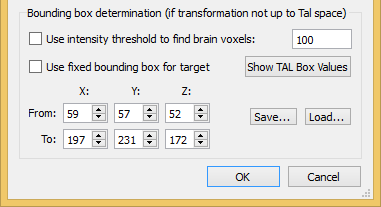
As described for Talairach space VTC creation, the FMR-STC to VTC conversion process can be controlled by some options in the Create VTC Options dialog. The Bounding box determination option (see snapshot above) is used to influence the sub-volume filled by VTC voxels, which should be as small as possible to save disk and memory space; the settings in this field are only relevant when creating native and ACPC space VTCs since the target volume is determined automatically for Talairach space VTCs. The Use intensity threshold to find brain voxels option attempts to mimimize the sub-volume of the resulting VTC data using a intensity threshold that usually restricts the target volume to a sub-space containing brain tissue; this approach usually works very well since the raw intensity values of functional data in (brain) tissue are higher than 100 (usually higher than 500). This option is recommended for functional MRI data but not for diffusion-weighted data since the latter might contain low intensity values in the considered (first) functional volume. Note that this option does not exclude voxels within a sub-volume but only tries to find the minimum bounding box by this analysis, i.e. all voxels within a determined volume will be included in the VTC data even if some voxels within the volume fall below the intensity threshold. It is also possible to specify the extent of the target voume manually by providing begin and end values for each dimension. To use this approach, the Use fixed bounding box for target option need to be selected; the target volume will be then restricted to the values entered in the From X, Y and Z and To X, Y and Z fields. Note that it is also possible to save and later load specified bounding box values, which is helpful in case that the same sub-volume should be used for multi-run / multi-session data sets from the same subject that are brought in a corresponding non-Talairach (e.g. AC-PC) space.
Copyright © 2023 Rainer Goebel. All rights reserved.