BrainVoyager v23.0
Segmentation of the GM-CSF Boundary
After segmenting the white / grey matter boundary, the GM-CSF Border tab of the Advanced Segmentation Tools dialog can be used to label the grey matter / CSF boundary, which corresponds to the pial surface (outer boundary of cortex).
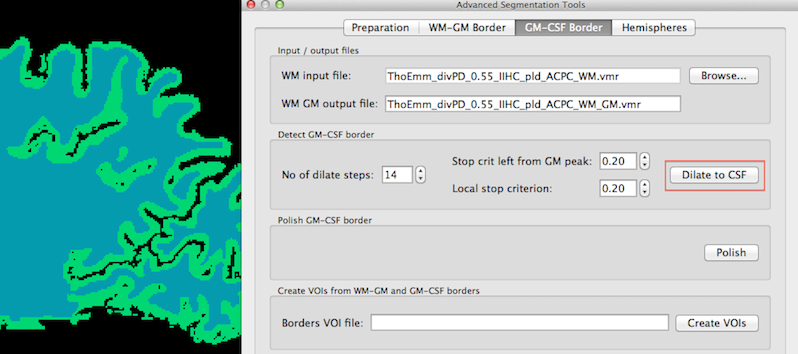
If this tab is visited after finishing processing in the WM-GM Border tab, the text in the WM input file field is automatically set to the resulting file name from the WM / GM analysis. If you go directly to this tab, you should have loaded the data set that was previously computed with the tools in the WM-GM Border tab. You may also use the Browse button to specify the input file. The program also suggests a WM GM output file name, which is based on the input file name adding the extension "_GM". This file name will contain both the WM / GM and GM / CSF boundary and can be used for cortical thickness measurement. The outer grey matter boundary detection process is started by clicking the Dilate To CSF button in the Detect GM-CSF border field (see snapshot above, right side). As a result of this process, grey matter will be labeled with green colored voxels (see snapshot above, left side).
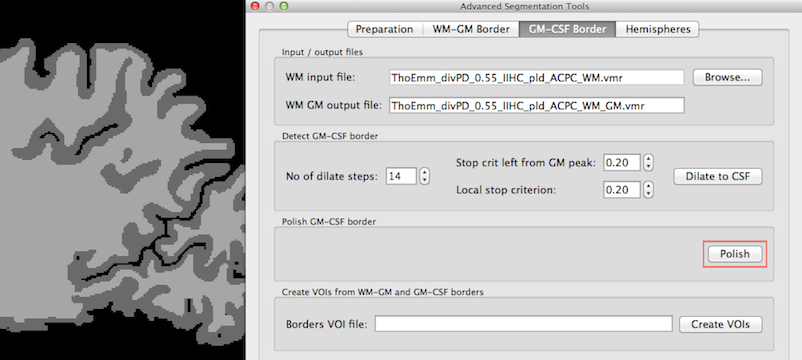
As with the WM / GM border, the obtained GM / CSF border is somewhat noisy after the dilation step. In order to estimate a more correct GM / CSF contour, the program "polishes" the boundary by calculating a magnitude map based on computed gradient maps. This operates in a similar way as described in the previous step. The polishing step is started by clicking the Polish button in the Polish GM-CSF border field (see snapshot above, right side). A partial sagittal slice of the resulting white and grey matter labeling for the example data can be seen in the snapshot above.
The resulting data set can be used for various applications including measuring cortical thickness and sampling of high-resolution functional data. It may also be used as the basis for left and right hemisphere cortex reconstructions and surface visualizations that can be prepared by using existing tools or more easily with the tools in the Hemispheres tab.
Copyright © 2023 Rainer Goebel. All rights reserved.