BrainVoyager v23.0
Plugins
Introduction
Plugins provide a means to extend the computational capabilities of BrainVoyager. As a user, you benefit from additional features which may be provided by any plugin developer, i.e. programmers from Brain Innovation, colleagues at other universities and neuroimaging centers, or from programmers within your own research group. BrainVoyager exposes all major internal data structures to the C++/JavaScript plugin programmer allowing creation of new tools based on the software's powerful data handling and visualization capabilities. Since created plugins are embedded in the user interface, you can call the respective functions like any other routine in BrainVoyager.
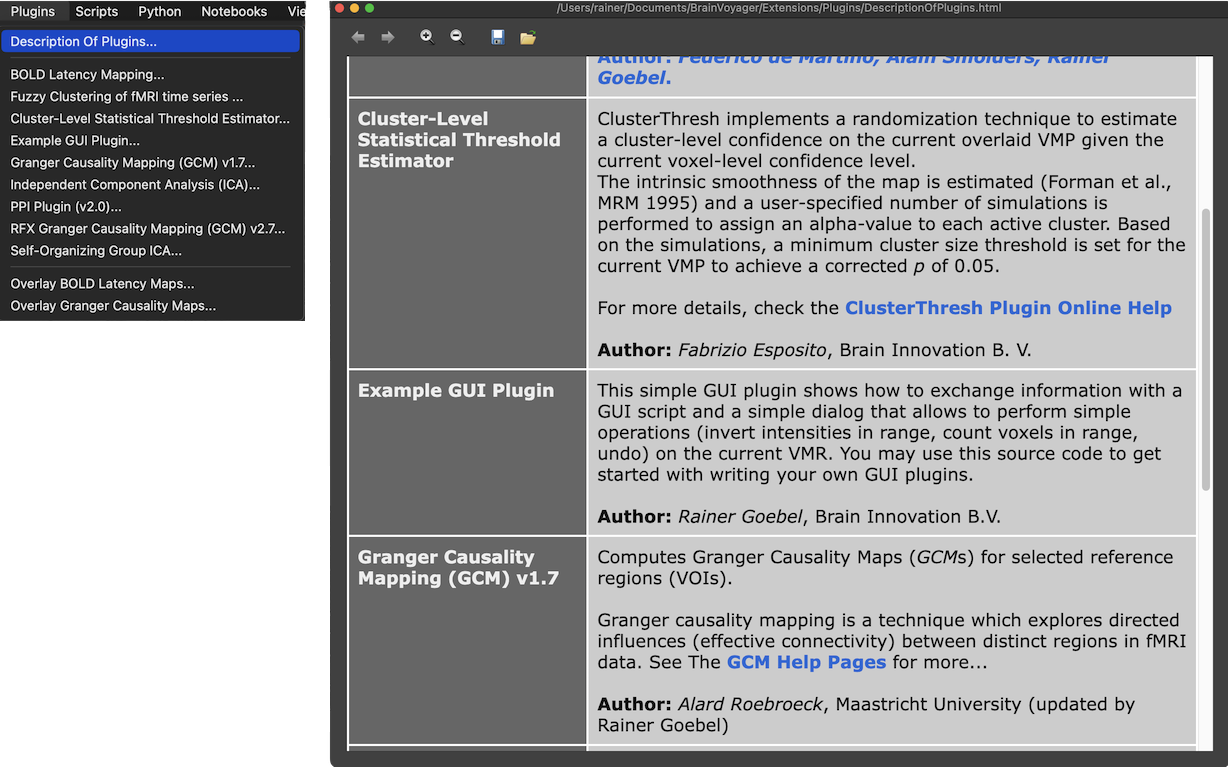
Description
When you click the Plugins menu, a list of all available C++/JavaScript plugins will be shown (see left side in screenshot above). BrtainVoyager automatically fills the Plugins menu with all plugins found in the "Plugins" folder within the "Documents/BrainVoyager/Extensions" folder. The "Extensions" folder contains also the "Scripts", "PythonScripts" and other subfolders. On Windows, the "BrainVoyager/Extensions" folder is located in "C:\Users\<USER>\Documents". On macOS and Linux, the "Documents" folder is located within your "Home" folder, i.e. "/Users/<USER>/Documents" on macOS and "/home/<USER>/Documents" on Linux. If the Documents folder is not already existing on your Linux system, it is created during installation of BrainVoyager.
Within the "Plugins" folder, all plugin files (shared libraries with the extension ".dll" on Windows, ".so" on Linux and ".dylib" on macOS) will be interrogated by BrainVoyager to provide a name and a short description of the provided function. The returned plugin name is shown in the Plugins menu. To see a description of the available plugins, click Description Of Plugins in the Plugins menu (see highlighted menu item on the left side) that will launch the Plugin Description window (right side in screenshot above). Note that many plugins provide their own documentation that is available via a link in the plugin description text; click this link to obtain detailled documentation about the operation of a plugin and of input parameters (if available). While the ICA routines in BrainVoyager are also implemented as plugins, they can be launched both from the FuncConn (functional connectivity) and Plugins menu; note that the documentation of the ICA plugins is available in this User's Guide.
To start a plugin, simply click its name in the Plugins menu. BrainVoyager will then call the plugin code and takes back control when the plugin has finished its computations. Since BrainVoyager QX 2.1, plugins may also run interactively presenting rich GUI components to the user.
Note that besides C/C++ plugins, it is also possible to use (and write) Python plugins since BrainVoyger 20.0.
Copyright © 2023 Rainer Goebel. All rights reserved.