BrainVoyager QX v2.8
VTC Data in FMR Space
The usual goal to create VTC files is to bring FMR-STC data from different subjects (and from different sessions of the same subject) into a common (normalized) space allowing group analyses. The necessary transformation into Talairach (but also native and ACPC) space requires resampling of the originally recorded data stored in the STC files of FMR projects as well as in DWI files of DMR projects. For some applications it might be useful to create VTC data sets without resampling of the original FMR-STC data, i.e. the VTC data would be identical to the one in source FMR-STC files. The VTC data "in FMR-STC" space is referred to as "FMR-VTC" data and it has the advantage over the original FMR-STC projects that all (single-session) 3D VTC tools can be applied to the FMR-VTC data. Some researchers, for example, prefer to perform diffusion weighted data analysis or multi-voxel pattern analysis in the original (recorded) voxel space. Another application where original voxel data might be desirable is in the context of sub-millimeter functional data sets as obtained from ultra-high field MRI scanners.
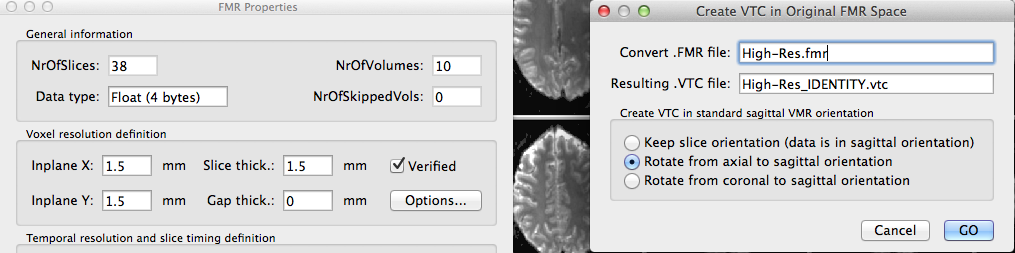
In order to convert FMR-STC (or DMR-DWI) data into a VTC (VDW) data set containing identical voxel data, the Create VTC in Original FMR Space dialog can be invoked by clicking the Convert FMR/DMR To Identical VTC/VDW item in the Options menu. Note that the menu item is only enabled in case that a FMR or DMR project has been selected (i.e. made the current document) in the document workspace; furthermore, the dialog texts will adjust to reflect the type of the current project. In the snapshot above, the FMR project "High-Res.fmr" has been used and its name is shown in the Current .FMR file entry in the Create VTC in Original FMR Space dialog. The dialog also shows the suggested name for the resulting .VTC file in the Resulting .VTC file entry, which is "High-Res_IDENTITY.vtc" in the example shown. The suggested .VTC name is based on the original FMR/DMR file name to which the string "_IDENTITY" is appended in order to indicate that the VTC file is in FMR-STC space. The suggested name may be changed as desired. The x, y, z axes will remain the same as in the FMR/DMR project when selecting the Keep slice orientation option in the resulting VTC file. This option is, however, not recommended since the VTC data will not conform with the standard SAG/TRA/COR layout in the VMR window. It is, thus, recommended to keep the default Rotate from axial to sagittal orientation option that adds a rotation transformation to orient the data accordingly. In case that not axial but coronal slices are available, the Rotate from coronal to sagittal orientation option should be used. The FMR-STC (DMR-DWI) to VTC (VDW) conversion process is started by clicking the GO button.
Notes. In order to create the VTC (VDW) data in original space, the program uses "identity" .trf files located in the BrainVoyager folder. The "IDENTITY_FA.trf" file contains an identity matrix, i.e. it does not transform the data. The "IDENTITY_IA.trf" file corresponds to the described Rotate from axial to sagittal orientation option, i.e. it contains only 90 degree rotations to reorient the data to the standard sagittal VMR view without changing the signal values of the original voxel time course data. When using the Keep slice orientation option, the "IDENTITY_NOROT_IA.trf" file is used containing a identity transformation matrix; this option should be used in case that the original FMR-STC (DMR-DWI) data has been measured with sagittaly oriented slices. Finally a "IDENTITY_CTOS_IA.trf" file is used if the Rotate from coronal to sagittal orientation option is selected. Note that it is also possible to adjust the "IDENTITY_IA.trf" (and other) files by changing the contained transformation matrix, i.e. when modifications are necessary such as axis flips. Besides using the transformation files, the routine also ensures that the FMR/DMR voxel resolution is not upsampled, i.e. the voxels will have the original resolution along all three axes.
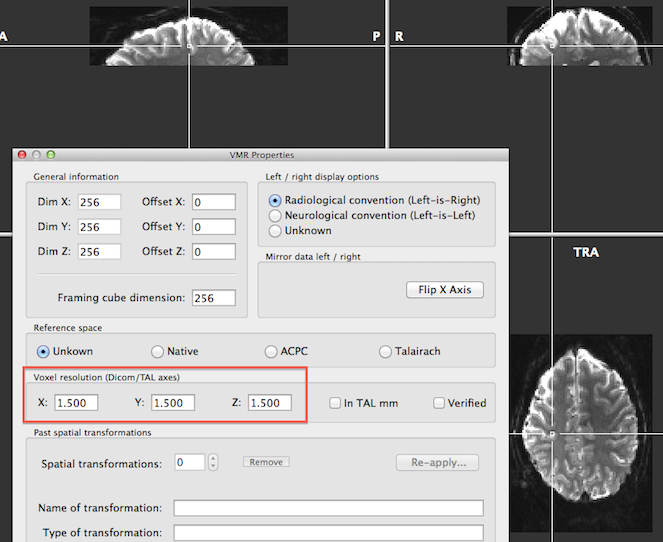
Besides creating the VTC (VDW) data, the procedure automatically creates a "hosting" VMR file from the first volume of the functional (diffusion-weighted) data; the name of the hosting VMR is derived from the name of the original FMR/DMR file to which the string "_VTC-Host.vmr" is appended. In the snapshot above, the created VMR file is shown; note that the resolution of the hosting VMR reflects the resolution of the original data set (1.5 x 1.5 x 1.5 in this example).
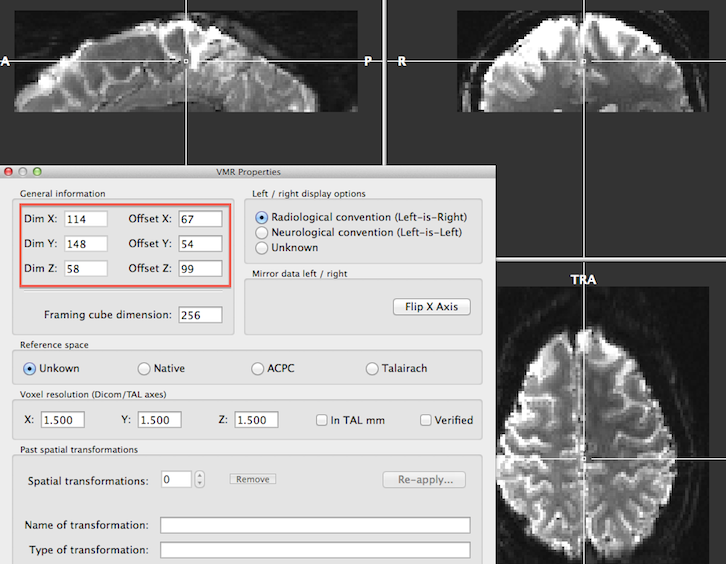
In order to better visualize the functional data, especially in case that the hosting VMR is very large with respect to the included functional sub-volume, the "minimize dimensions" routine can be invoked for the created VMR data set; this function, available in the VMR Properties Options dialog, removes empty space around the functional data sub-volume. The snapshot above shows the resulting hosting VMR after minimizing the dimensions while keeping an empty "fringe" of 10 voxels.
Note that you can use any FMR (DMR) file in the same scanning space to produce a hosting VMR. If, for example, a T1 saturated (first) volume is available, it is recommended to convert this volume to a corresponding VTC thereby producing a better quality hosting VMR. The "CG_OBJECTS_VTC-Host.vmr" in the snapshot below was created from the T1 saturated first volume to which the functional data from the full time course data ("CG_OBJECTS_SCCAI_3DMCTS_THGLMF2c_IDENTITY.vtc") was linked (the first-volume .vtc file can be deleted).
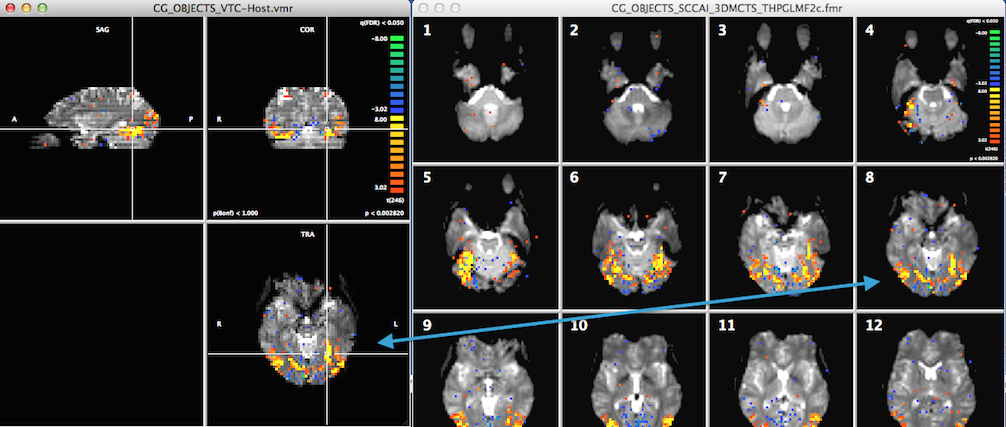
The snapshot above also shows that the voxel data of the resulting VTC (VDW) data is indeed identical to the original FMR-STC (DMR-DWI) data: The results of a standard GLM shows exactly the same results for the VTC and FMR-STC data as indicated by the blue arrow for slice 8 of the original data. It is, thus, possible to apply VMR-VTC (VDW) analysis and visualization tools for the (preprocessed) data in original FMR-STC (DMR-DWI) space.
Transfrom Native VMR to FMR-VTC Space
Like for standard VTC/VDW data, it may be helpful to visualize FMR-VTC/DMR-VDW analysis results on coregistered anatomical VMR data sets. In order to transform a intra-session (native) VMR data set as a hosting VMR into the FMR-VTC space, the Transform Native VMR To FMR-VTC Space dialog (see snapshot below) can be used that can be invoked using the Transform Native VMR To FMR-VTC Space item in the Options menu.
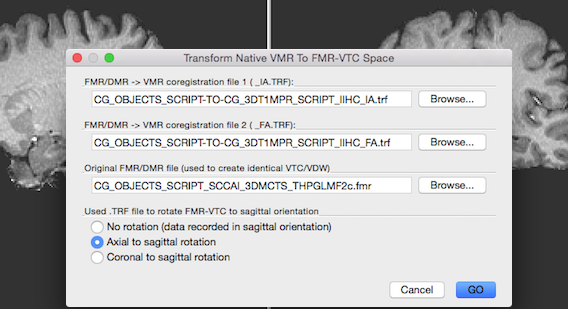
The dialog needs the standard "IA.trf" and "FA.trf" transformation files, i.e. one needs to perform a standard FMR-VMR (DMR-VMR) coregistration step to get these files (even if one does not want to create a .vtc file in VMR space). The transformation files can be specified using the Browse buttons next to the FMR/DMR -> VMR coregistration file 1 (_IA.trf) and FMR/DMR -> VMR coregistration file 2 (_FA.TRF) fields. The two files are applied backwards to rotate the native (intra-session) VMR to the same space (orientation and position) as the original functional (diffusion-weighted) data. If no fine-tuning adjustment has been performed, the second .TRF file need not to be provided. In addition to these transformation files, the FMR (DMR) file that has been transformed to FMR-VTC (DMR-VDW) space need to be specified in the Original FMR/DMR file field using the corresponding Browse button. This file is only used to read the spatial resolution of the original data since the native VMR file needs to be scaled to match that resolution, i.e. any other file with the same dimensions and spatial resolution (e.g. a T1-weighted first volume FMR file) may also be provided. Finally, the VMR to FMR-VTC space transformation needs to know which IDENTITY to-sagittal .trf file (see above) has been used to reorient the .fmr data to follow the standard sagittal VMR view convention; make sure that you check the same option in the Used .TRF file to rotate FMR-VTC to sagittal orientation field as used in the Create VTC In Original FMR Space dialog. After providing the necessary information, the transformation is started using the GO button.
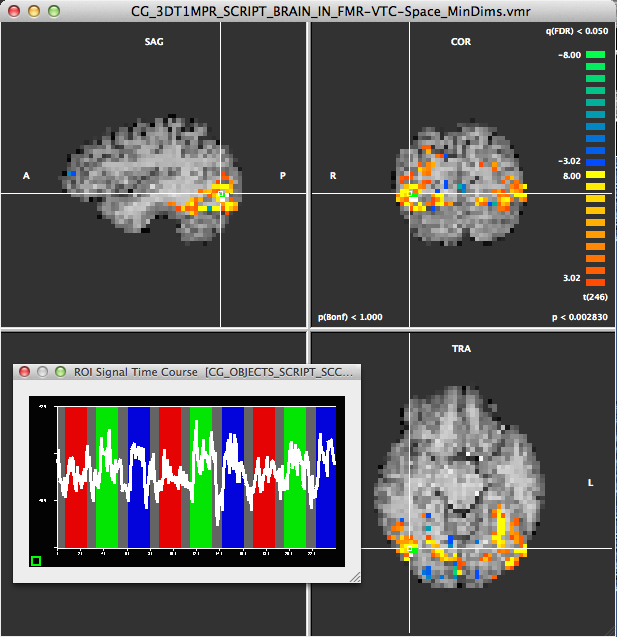
The name of the resulting VMR file will be based on the provided FMR (DMR) file to which the substring "_IN_FMR-VTC-Space.vmr" (_IN_DMR-VDW-Space.vmr") will be appended. In case that the spatial resolution of the original data is rather low, the minimize dimensions operation can be applied to the resulting hosting VMR as described above. The snapshot above shows a "minimized" hosting VMR to which a functional FMR-VTC data set has been linked. Note that the VMR looks low-resolution since the original FMR data set has a resolution of only 3.5 x 3.5 x 4.0 mm. In cases of low-resolution data the selection of voxel time courses may be non-ideal with the default selection range of 10 voxels; it is thus recommended to lower the Range value in the 3D Coords tab of the 3D Volume Tools dialog to a small value (1-3) instead of the default value of 10.
Copyright © 2014 Rainer Goebel. All rights reserved.