BrainVoyager QX v2.8
Surface Reconstruction of the Cortical Sheet
While the previous steps worked in volume space, this step switches to the surface window in order to create and visualize polygon meshes from the boundaries of the segmented hemispheres.
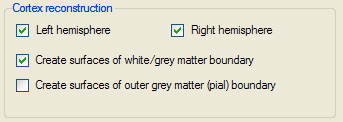
During this process, three files are saved to disk for each hemisphere. The first file name ends with the substring "_RECO.srf" (RECO = reconstructed) and is created in a few seconds. It is the result of the tessellation of the boundary of the segmented hemisphere into triangles of a corresponding mesh. It looks rather "blocky" because it shows the voxelated nature of the underlying VMR data set as shown below.
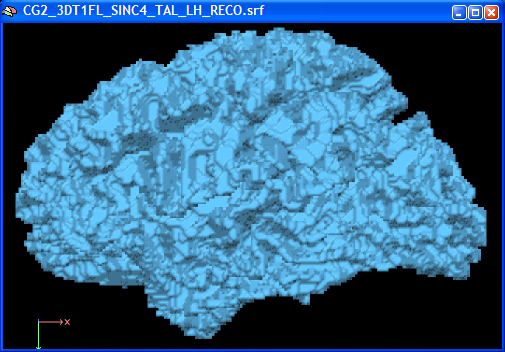
The "RECO" file is important because all further surfaces can be derived from this "root" or "parent" polygon mesh. The second file (see below), for example, is the result of a surface smoothing process applied to the RECO mesh. Since BrainVoyager QX 2.8 this step uses a shape preserving smoothing algorithm that is executed for 80 iterations with a "smoothing force" value of 0.07. In previous versions, 150 iterations with a standard smoothing process was performed that not only removed the "jags" in the voxelated mesh representation but also lead to shrinking of sulci and gyri that is avoided by the new advanced smoothing routine. The resulting smoothed mesh is saved with the ending substring "_RECOSM.srf" (SM = smoothed). This file should be used when the program asks for a folded reference file, for example, when the curvature of the folded mesh is computed to be displayed on an inflated, flattened or spherical representation.
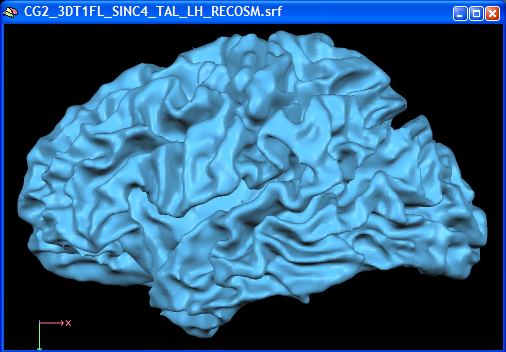
The third file produced for each hemisphere ends with the substring "_WM.srf" (WM = white matter). Noteh that this mesh is currently only produced when using the standard resolution (1 mm) segmentation pipeline but not if the high-resolution (advanced segmentation at upscaled 0.5 mm data) is used. It contains a smoothed surface representation following precisely the white/grey matter (WM-GM) boundary. The "_RECOSM.srf" mesh on the other hand follows the dilated version of the white/grey matter boundary. The WM mesh is obtained by morphing the RECOSM mesh towards the intensity values separating the white/grey matter boundary. After this intensity morphing step, a smoothing step (80 iterations with a smoothing force value of "0.07") completes the creation of the WM mesh. The WM mesh is useful for visualization of functional data because it allows to look deeply into sulci and it can also used to sample functional data from volumetric representations - VMPs and VTCs - to create corresponding cortical representations - SMPs and MTCs.
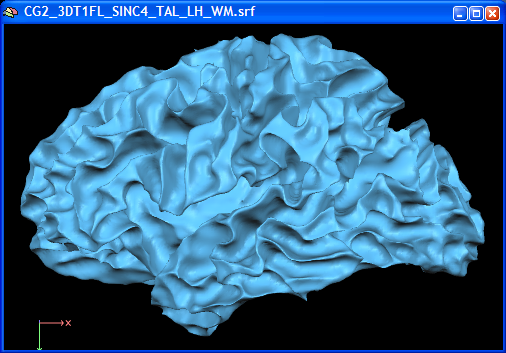
You may also create a surface representation of the outer (GM-CSF) cortex boundary by turning on the option Create surfaces of outer grey matter (pial) boundary in the Cortex reconstruction field. The created surface is, however, not topologically correct but often good enough for visualization purposes. To obtain a veridical surface of the GM-CSF boundary, consider using the advanced segmentation tools.
Copyright © 2014 Rainer Goebel. All rights reserved.