BrainVoyager QX v2.8
Exporting Movies
When a BrainVoyager movie has been defined, one may want to convert it to a standard movie such as a Quicktime movie or Windows Media file. At present such a conversion can not be performed directly in Movie Studio, but it can be prepared by saving a series of rendered bitmap images, which can be "glued together" to a standard movie with many external tools.
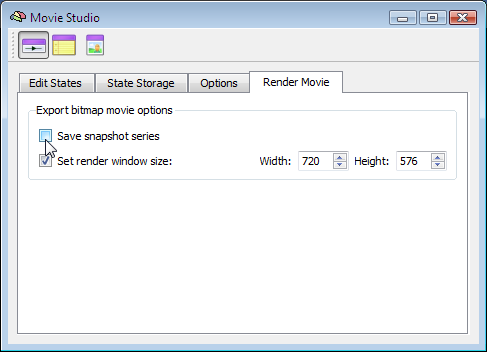
To export every rendered frame (state and inter-state frames) as a PNG bitmap file, check the Save snapshot series option in the Export bitmap movie options field in the Render Movie tab of the Movie Studio window. In this tab, it is also possible to adjust the size of the rendered frames, which are set to a default value of 720 x 576 (PAL resolution). The exported rendered frames will be put in a sub-folder named according to the BMV movie file. The files contained in that folder will also have a name according to the BMV file name with added frame numbers. If, for example, the BranVoyager movie file is named "MyMovie.bmv", a folder "MyMovie" will be created containing the bitmaps "MyMovie-00001.png", "MyMovie-00002.png" and so on.
Note that one can use the previously described "Multiply number of inter-frames" option to scale the number of frames with respect to the number of "frames-per-second" set in the external program. If the time between to successive states should be as long as 1 second in the final movie, make sure that the number of inter-frames between states matches the number of frames-per-second specified in the external movie tool.
Copyright © 2014 Rainer Goebel. All rights reserved.