BrainVoyager QX v2.8
Preparing a Mesh for CBA
The first step of the cortex-based alignment procedure is the creation of spherical mesh representations from folded cortex meshes. The input to this morphing stage is the reconstructed cortex of a properly segmented brain hemisphere (i.e. files with names "<subj>_TAL_<LH | RH>_RECOSM.srf". Note that the cortical hemispheres must be without topological errors (e.g. "bridges"), otherwise the morphing and subsequent alignment will fail.
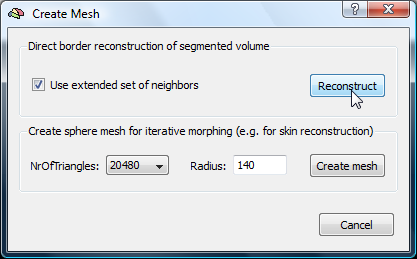
The folded cortex mesh used as input ("LH_RECOSM" or "RH_RECOSM") is the result of a cortex reconstruction ("RECO") from a segmented brain after application of 150 smoothing iterations. Since BrainVoyager QX 1.9 meshes can be reconstructed having more vertex neighbors. These meshes can also be simplified to a mesh with almost the same geometry but with less vertices. When using these meshes, the to-sphere morphing is faster and more robust than when using the standard meshes. More specifically, the following procedure is suggested:
- Reconstruct the mesh (left or right hemisphere) from a segmented volume hemisphere using the Use extended set of neighbors option in the Create Mesh dialog (see snapshot above) and save it as "<name>_RECOx_LH.srf" or "<name>_RECOx_RH.srf" for the left or right hemisphere, respectively. The "x" in the name is used to indicate that a mesh with an extended neighborhood is used.
- Perform 50 (instead of 150 for standard meshes) smooth iterations and save the mesh as "_RECOSMx".
- Simplify the mesh to 80,000 vertices using the "Mesh Simplification" dialog; the default settings in the dialog can be kept (see snapshot below).
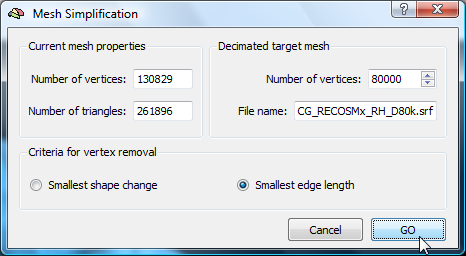
The resulting mesh looks the same as the original one. In order to see the changes, switch to wireframe mode. The resulting mesh is automatically stored with a name based on the original name but with a substring indicating the amount of vertices in the simplified mesh. In the example above, the substring "_D80k" is added to the name indicating that the resulting mesh has 80,000 vertices.
While not strictly necessary, it is recommended to compute and overlay a curvature map on the folded cortex mesh since it allows to identify sulci and gyri when the mesh is morphed to a sphere in the succeeding step. In order to overlay a curvature map, enter the Cortex-Based Alignment dialog and click the Curvature button and then the Smoothbutton in the Curvature tab. The snapshot below shows the computed curvature map superimposed on a left hemisphere mesh prepared as described above. The overlaid gradual curvature information (blue -> shades of concave curvature, gold-> shades of convex curvature) roughly indicate sulci (blue) and gyri (gold).
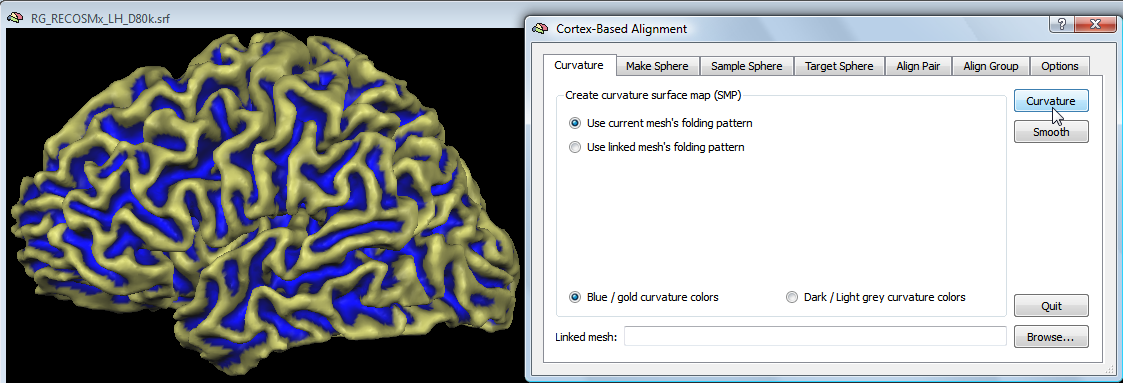
The mesh is now prepared for the next step - the gradual transformation of the folded mesh into a spherical representation.
Copyright © 2014 Rainer Goebel. All rights reserved.