BrainVoyager QX v2.8
Mapping the Standard Sphere to a Morphed Sphere
After having created a spherical representation of a cortex mesh, the hemispheres from different subjects could be aligned at this stage. It is, however, difficult to use these meshes directly for alignment because of a rather high number of vertices with different distances and forces between neighboring vertices. To simplify and standardize the alignment procedure, the created spherical meshes are first sampled from a standard sphere with 40962 vertices, which is the same for each subject. This sampling is performed by mapping each vertex of the standard sphere to the closest vertex of the morphed sphere. The resulting mapping table is stored in a sphere-to-sphere mapping (SSM) file.
The mapping from the standard sphere to the inflated (morphed) sphere is performed in the Sample Sphere tab of the Cortex-Based Alignment dialog. The Created sphere text field in the Mapping from standard sphere to cortex sphere field must contain the file name of the saved spherical representation (e.g. "RG_RECOSMx_LH_D80k_SPHERE.srf" in the snapshot below), which is automatically the case when continuing from the previous step, otherwise the respective mesh must be loaded using the Load button on the right side of the Created sphere text field.
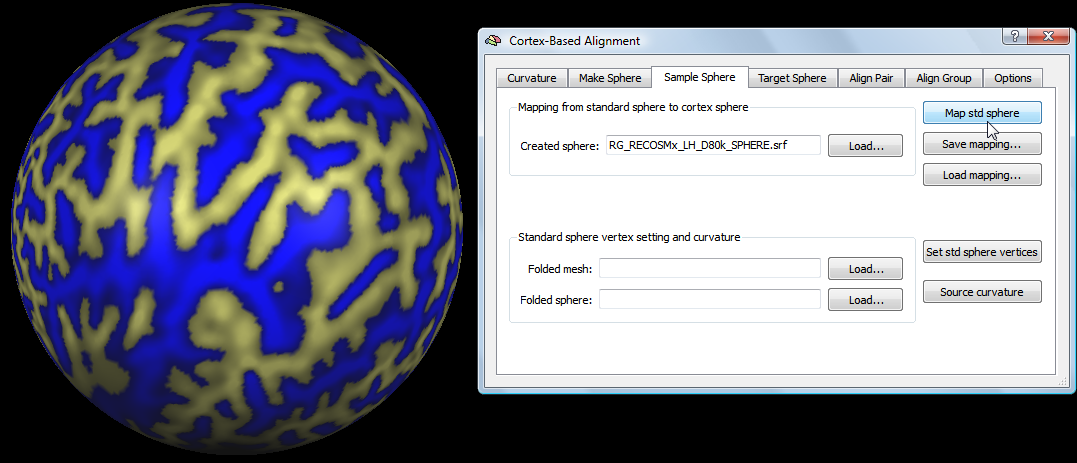
To initiate the mapping, click the Map Std Sphere button (see snapshot above). A second sphere appears, which is the standard sphere used for all subjects. The standard sphere appears in wireframe mode (with vertices in blue color) allowing to see that the inflated sphere is located inside the standard sphere (see snapshot below).
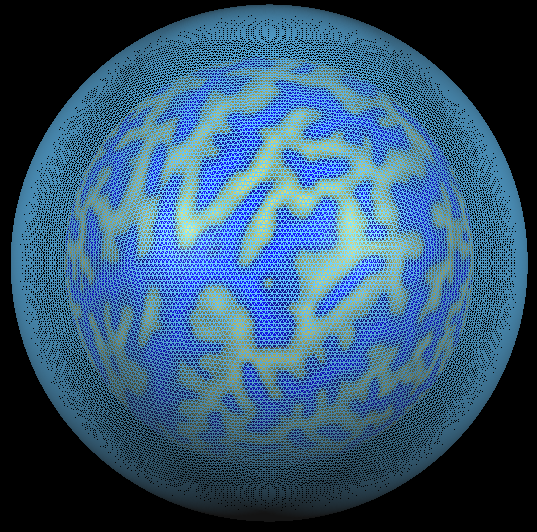
The program automatically asks to save the established mapping table to disk suggesting the same name as used for the inflated sphere mesh, but with the appropriate SSM extension (e.g. "RG_RECOSMx_LH_D80k_SPHERE.ssm"). In the next step, the SSM file is used to transfer information from the inflated cortex mesh to the standard sphere.
Copyright © 2014 Rainer Goebel. All rights reserved.