BrainVoyager QX v2.8
Diffusion Tensor Estimation
When the direction table has been defined for a DMR project, diffusion tensors can be estimated at each voxel. The estimated tensors can then be used to calculate useful diffusion maps and form the basis for fiber tracking. While estimation of tensors is possible already in the raw (DMR) data space, it is recommended to transform the data in 3D space, e.g. AC-PC or Talairach space. The latter space is especially relevant for group comparisons of fractional anisortopy (FA) maps.
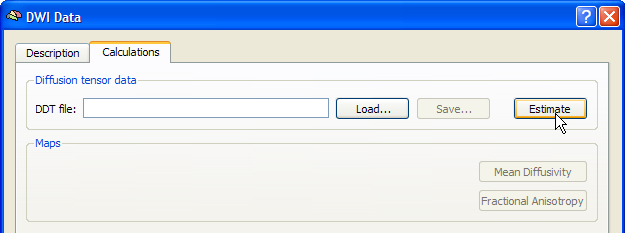
To estimate diffusion tensors for DMR-DWI data, invoke the DWI Data dialog from the DMR Properties dialog and switch to the Calculations tab. As long as there are no tensors available, the Mean Diffusivity and Fractional Anisotropy buttons are disabled. Click the Estimate button to calculate diffusion tensors (see snapshot above). For each voxel, the diffusion tensor is estimated based on the raw diffusion measurements and the associated direction information from the provided Gradient directions and b values table. The estimation process results in three eigenvectors and associated eigenvalues specifying an ellipsoid characterizing the direction of diffusion and the amount of anisotropy in the respective voxel. The calculated tensor information is saved to disk in a DDT (diagonalized diffusion tensors) file for later reuse. After having calculated the diffusion tensor at each voxel, the Mean Diffusivity and Fractional Anisotropy buttons are enabled and can be used to calculate diffusion maps.
Note: If the tensor estimation routine produces a message that it is not activated, please contact Brain Innovation (support@BrainVoyager.com) to update your license. This upgrade is free of charge and only necessary because of a potential patent issue.
Copyright © 2014 Rainer Goebel. All rights reserved.