Brain Tutor HD on iPad - It's a Kind of Magic
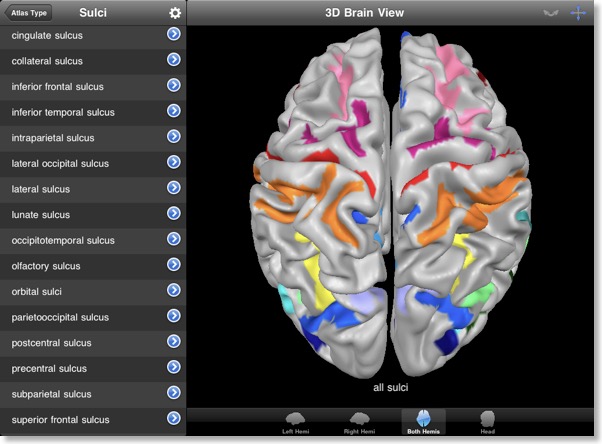
When Steve Jobs introduced the iPad to the world, he called it a “magic” device. And indeed, playing, learning and working with it feels very intuitive. Especially its relatively large screen evokes the feeling that one works with a serious mobile computing platform and the multi-touch interface is even more impressive than on a 3-4 inch gesture-driven smartphone screen. When I decided to develop a version of Brain Tutor for the iPad, I immediately realized that it had to exploit the larger screen for more efficient navigation and for better visualizations of brain slices and brain meshes as compared to the iPhone version (Brain Tutor 3D).
In order to provide an appropriate iPad user interface, I used the “split view controller” that separates the screen in a smaller left pane and a larger right view (see snapshot above). As opposed to the iPhone, this allows to simultaneously show table and text information (left side) and the brain visualizations (right side).
For the iPhone version I had used down-sampled meshes for the rotatable 3D models of the head and cortex hemispheres as well as a reduced resolution of 2mm x 2mm x 2mm for brain slices. On our desktop software, more detailed mesh reconstructions are used and slices are shown in the original scan resolution of 1mm x 1mm x 1mm (8 times more data than used in the iPhone version). Would the iPad be powerful enough so that the same resolution of meshes and slices could be used as on the desktop?
Since the iPad hardware is similar as the one of the iPhone (Apple A4 with same ARM-based Cortex-A8 processor (albeit higher clock speed of 1 GHz), and same OpenGL ES graphics processor (PowerVR SGX 535), 256 MB memory, i.e. only half of that of the iPhone 4G), I was skeptical at first. By taking even more care in optimizing code and handling limited hardware resources, the resulting Brain Tutor HD program delivered indeed acceptable performance to translate, rotate and zoom high-resolution hemisphere meshes and to slice high-resolution volumes. While the “HD” data is used as default, one can switch to low-resolution meshes and low-resolution volume slices using the Settings panel (see snapshot below).
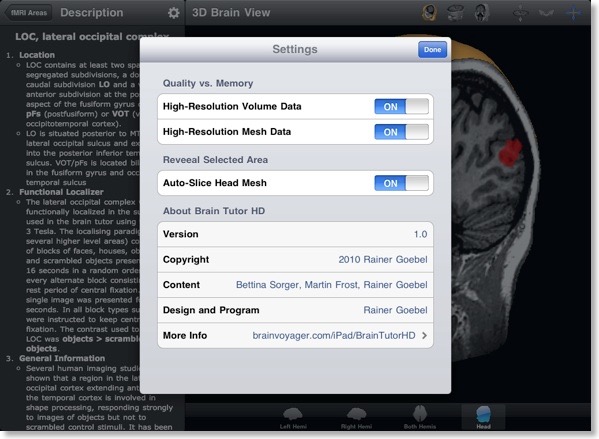
In case that memory runs low, Brain Tutor HD will automatically switch to these low-resolution data sets in order to avoid that the operating system kills the program. If you prefer working with high-resolution data when memory is low, you need to free working memory that can be achieved by restarting the iPad. When Brain Tutor HD is restarted, it will show the same brain model, brain structure and viewpoint as when it was closed last time.
As the iPhone version, Brain Tutor HD contains different brain partitioning schemes or “atlases”, including lobes, gyri, sulci and Brodmann areas. These structures can be superimposed on hemisphere meshes as well as on MRI slices. When tapping the triangle on the right side of an item in the brain structures table, a description of the respective structure will be shown. As compared to the iPhone version, Brain Tutor HD adds the possibility to visualize brain structures on both hemispheres simultaneously. The most important addition is probably the inclusion of selected functional brain areas that were localized using a series of functional MRI scans. Besides showing the location of “classical” functionally defined areas, extensive information about their functional properties and references to relevant publications about their discovery is provided. Note that many of the new features will also appear in the iPhone version when it gets updated in the near future. Note also that all new features are also available in the updated desktop versions of Brain Tutor.
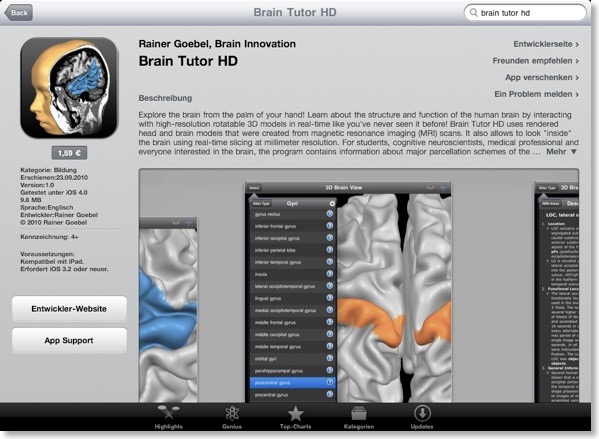
The anatomical and functional MRI scans used to label brain regions were obtained from the same participant so that the depicted locations of functional areas are correct (with respect to the displayed brain). More functional areas and a probabilistic functional atlas are scheduled to be included in future updates. As is visible in the above snapshot showing the program in the App Store, Brain Tutor HD is not a free app; note that any income will be used to finance future anatomical and functional MRI scans helping to further enrich the provided content in Brain Tutor HD.

